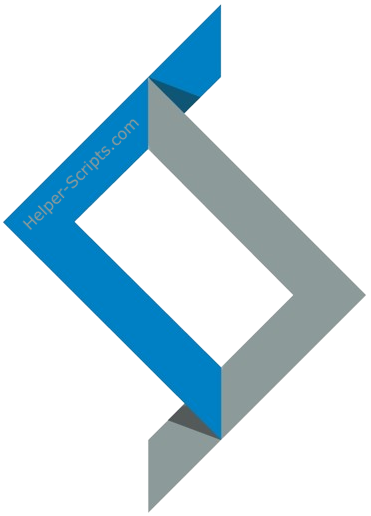|
|
||
|---|---|---|
| .github | ||
| ct | ||
| install | ||
| misc | ||
| turnkey | ||
| vm | ||
| CHANGELOG.md | ||
| CODE-AUDIT.md | ||
| LICENSE | ||
| README.md | ||
| USER_SUBMITTED_GUIDES.md | ||
README.md
Proxmox VE Helper-Scripts Project Update
Dear Community,
I wanted to share a personal update. I’ve recently transitioned into hospice care and, as a result, will be slowing down the development of this project. While I’m grateful for the progress we’ve made together, I recognize that I’ll be taking a step back for some rest and reflection during this time.
Thank you for your continued support, encouragement, and understanding. Your dedication to the community and this project means the world to me, and I am grateful for each of you.
Warm regards,
tteck/tteckster
Proxmox VE Helper-Scripts
Website | Contribute | Guides | Changelog | Support
[!CAUTION] Exercise vigilance regarding copycat or coat-tailing sites that seek to exploit the project's popularity for potentially malicious purposes. It is imperative to rely solely on information from https://Helper-Scripts.com/ or https://tteck.github.io/Proxmox/ for accurate and trustworthy content.
These scripts empower users to create a Linux container or virtual machine interactively, providing choices for both simple and advanced configurations. The basic setup adheres to default settings, while the advanced setup gives users the ability to customize these defaults.
Options are displayed to users in a dialog box format. Once the user makes their selections, the script collects and validates their input to generate the final configuration for the container or virtual machine.
Be cautious and thoroughly evaluate scripts and automation tasks obtained from external sources. Read more